Okay, I didn't get the video done this morning. But I had a good reason. I had to go over to City Hall in San Leandro and get Mind-2-Matter's business license! I've been trying for a couple of weeks to get over there, but the planning department has wonky hours. They work a full day Monday and 8-12 Tuesday through Thursday and are closed on Fridays. Yesterday was a holiday (and last week I don't think I ended up in San Leandro during business hours), so I got it taken care of today.
I did get some screen captures done of the set up for Matter Control today. I haven't had a chance to run anything yet (there are never enough printers because we're so busy!), but set up is super easy.
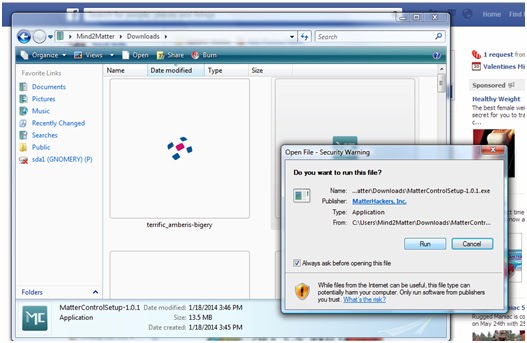 |
| The usual - download the file and run it. |
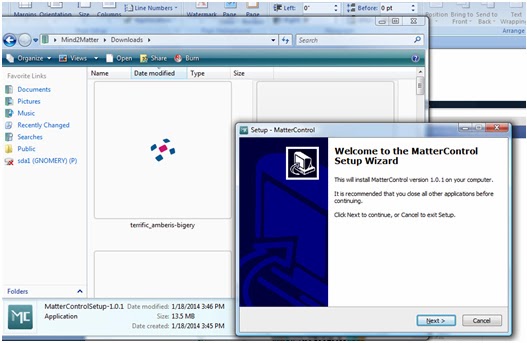 |
Follow the Setup Wizard (I'm pretty sure you don't need a play by play of this step)
|
I'm jumping ahead to opening the program in the next step so don't think you missed anything.
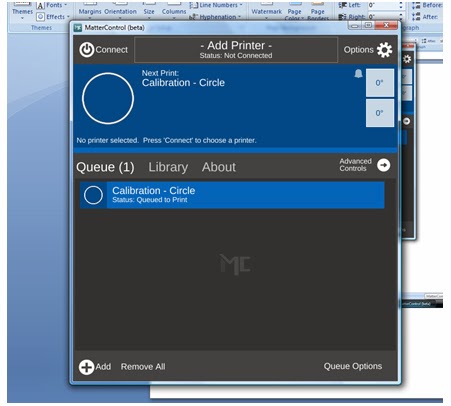 |
| This is the default screen when you open it for the first time. |
This is where you will set up your printer (and where I found out about the Airwolf printers. I want to get my hands on one so I can see if it lives up to such a badass name).
Click on the center where it says "add printer".
In this screen you can name your printer (really helpful when you have a wall full of printers to try to keep straight) and you are able to select your make and model of printer (which will lead you to the right drivers to install).
 |
They are listed in alphabetical order, but look there's the Airwolf!
Really though, if you want dependability, go with the Type A Machines - We're running 5 right now! |
 |
| Select your model - We've got the Series 1. |
 |
And choose a name. Obviously - Rogue Rabbit is an appropriate name.
Maybe when we get the Tantillus printers up and running, I will make one named Rogue Rabbit. |
 |
| Install your drivers. |
 |
| After installing drivers and testing communication, you are ready to choose your printer. |
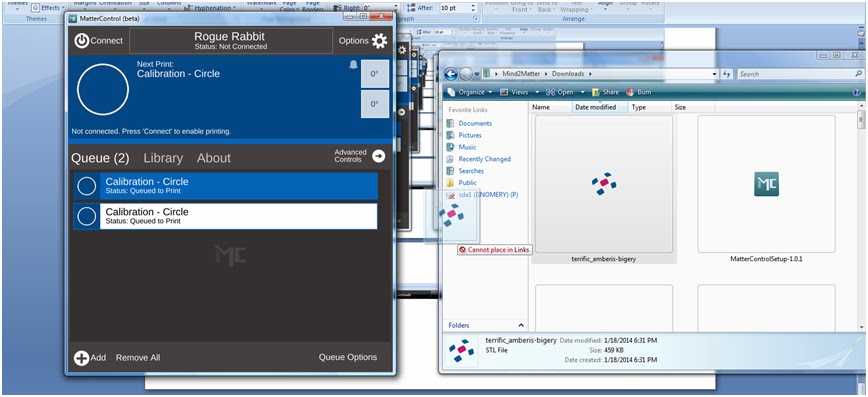 |
Here's one of the cool parts - Drag and drop file queuing. I've downloaded one of my models from TinkerCAD,
and just dragged it over to my queue. |
 |
| And here's my file added to the queue. |
I'll try to get my hands on a printer tomorrow to run a print job.
Like I've said, I'm a total novice when it comes to printing. Justin has ALL the printing skillz because he's seriously spent like the entire last year with the printer. He knows the ins and outs better than anyone does of the Type A Machines Series 1. He also knows the hassles of other printer controllers.
I'll play with it and ask his opinion on it as an "expert".
BTW, added a few new pieces of art to our
Society6 page, including this awesomeness! I don't even like throw pillows, but I would order one.
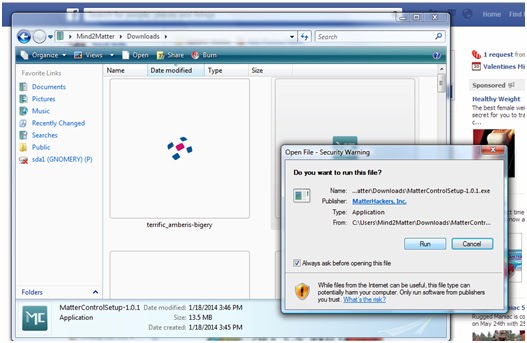
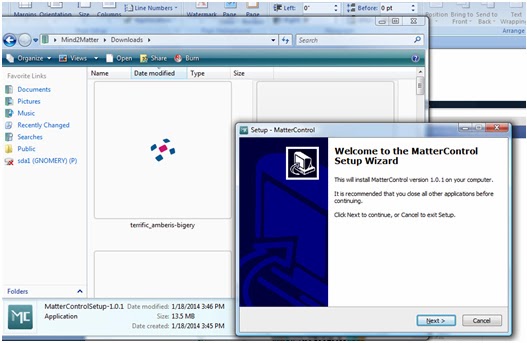
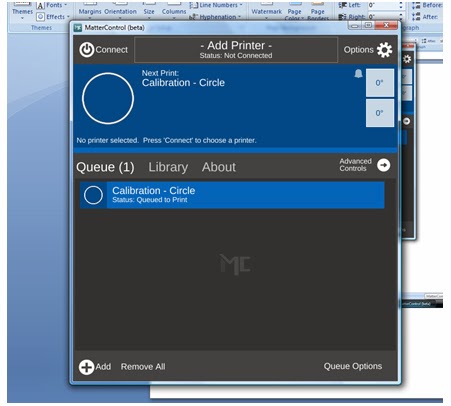






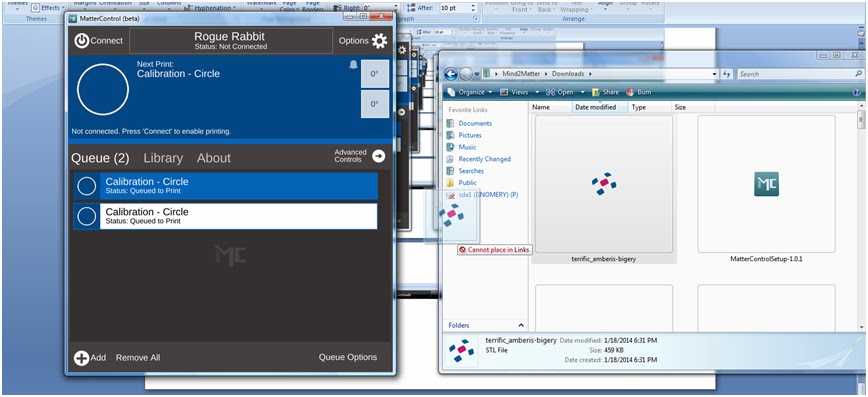


No comments:
Post a Comment